self-paced courses
Train Teams
At Their Own Pace

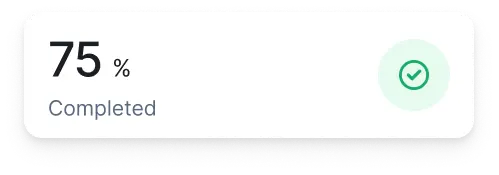
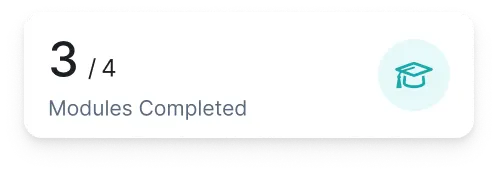
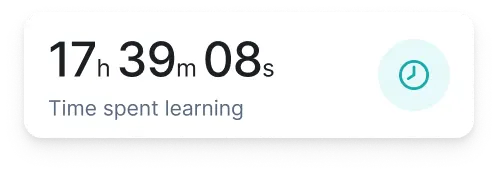
Create Self-Paced Courses
-
Create courses natively.
-
Upload SCORM 1.2 or 2004 courses.
-
Keep track of user progress with reports.

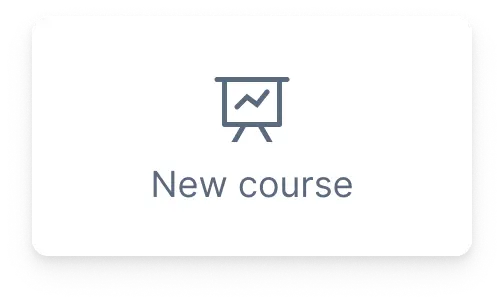
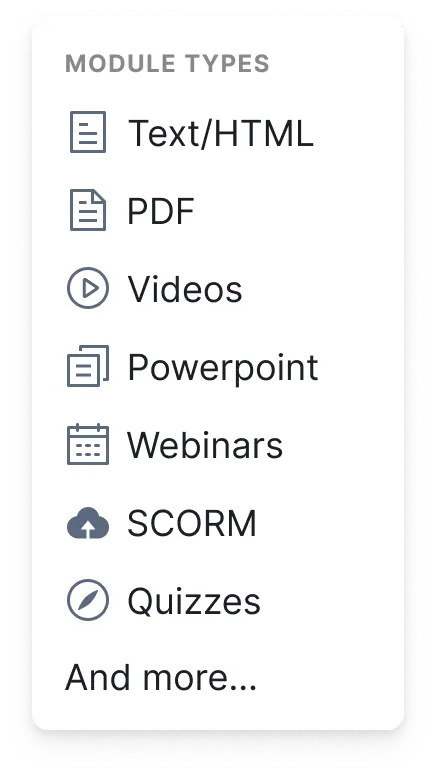
Use Different Learning Modules To Engage Users
Multiple-Choice Quizzes & Tests
Create multiple-choice, short answer, and other style quizzes that can be static or dynamic.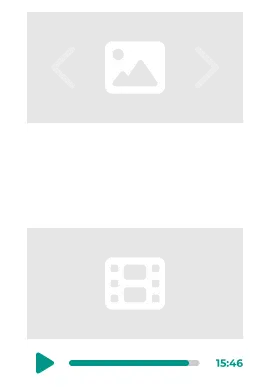
Interactive Assignments
Have learners read slides, answer questions, and participate in different interactive assignments.
Classroom Discussions
Start a discussion for learners in a classroom to answer questions individually and work together.Bring Outdated eLearning To Life (PDF, PPT, Video, ...)
-
Create courses from scratch.
-
Keep track of user progress with reports.

Report On Learning Progress With Academy Of Mine
Track Scores, Completions, and Attendance
Automatically keep track of course completions, assignment scores, and more.Track Engagement and Time Spent Learning
Track how much time a user is learning, and require them to spend a minimum amount of time to pass.Monitor Certifications and Respond to Learners
Track Certification statuses and review assignment submissions—then provide feedback.Upload SCORM
-
SCORM 1.2 and 2004 support.
-
Report on user progress in SCORM courses.



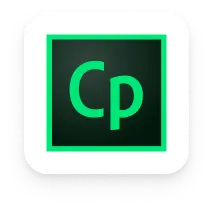

Easy-to-use LMS for Admins & Users

“Software with tons of features”
Adam P.
Model Teaching

“The software is user-friendly...”
Karen B.
1st Choice Real Estate

“Easy to use and learn...”
Bryanna S.
Diabetes Ed
