Education, eLearning, Instructional Design
Anchoring the Lesson for Your Online Class
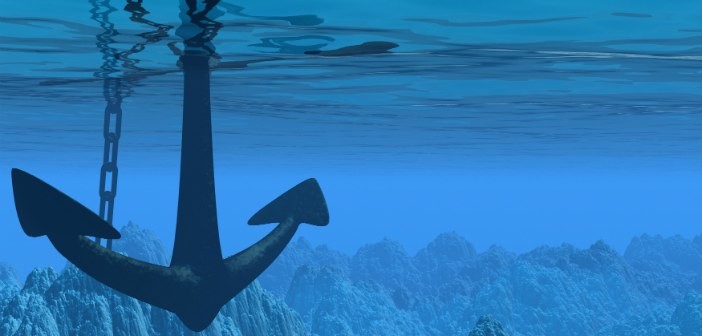
The finer aspects about creating a practical starting point before every lesson for your students.
In the previous blog article, Anchoring the Lesson for Your Class – Part I, we explored the concept of having an orientation board for every online class, and how it can serve as the “anchor” for your e-lesson’s teaching points. As the “captain” of your students “boat tour” through your online lesson, you are the one ultimately responsible for getting them where they expect to go, and the orientation board is a great tool to help you do just that. It can be a virtual board (posted online), or a quite literal one (a whiteboard, blackboard or SMART Board) propped up in front of students in a classroom. Regardless, each board will have the following seven elements:
1) date
2) teacher’s name
3) length of time to be spent on the lesson
4) method of learning confirmation at the end of the lesson (i.e. oral quiz, small test, group activity, class discussion, etc.)
5) lesson title
6) lesson number designation (if it is part of numbered series of lessons in your curriculum), and most importantly,
7) list of teaching points that will be covered during the lesson.
HERE AND NOW FRAME OF MIND
Although something as mundane as the date may not seem important, it really sets the right tone for your online class by establishing a “here and now” frame of mind for your students, and focuses them on the current lesson. It also has the subtle yet useful aspect of keeping chronological order of your lessons and the teaching points they include.
Of course, when it comes to the teacher’s name – your name – it does not necessarily need to be included, but it is not a bad idea to periodically ensure that your students know who you are and how to get in contact with you. This kind of information (if you have it in your course details online) can include your “virtual office hours;” this would be information letting your students know what time of day and what days of the week you are available to be contacted for answering any questions. As helpful and accessible as you may want to be for your students, you also have a life too!
TIMELINES AND PACING
Speaking of timelines, outlining the length of time that you expect to spend on teaching the lesson gives the students an idea of what kind of pacing may be involved, and it also serves as a reminder to you to stick to the schedule in your lesson plan. And while sticking to that schedule, you will more than likely have several points planned out in your lesson where you will ask questions of your students to gauge their content-retention, and an end-of-lesson follow-up activity to sum up your teaching points is a good idea as well. It is a great way wrap up your lesson and to get your students in the right frame of mind for their next lesson.
Of course, letting your students know about this end-of-lesson activity in advance – through inclusion on the orientation board – will go a long way towards encouraging student content-retention and minimizing stress over the unknown. While avoiding the unknown through inclusion of the lesson title seems obvious enough, some educators like to work with the abstract and run a stream- of-consciousness type of lecture running with a particular theme or motif rather than a specific topic, and this approach may not really translate well over to eLearning.
However, what may be useful to eLearning is the presence of a lesson number designation for each of your lessons or classes. While it may not be necessary at all, something like this could be quite useful if your lesson is just one part of a much larger, progressive curriculum that you are offering across a multiple number of courses online.
A SAILING ANALOGY
Finally, the list of teaching points that will be covered during the lesson is the pièce de résistance of the orientation board. You are the captain, your class is the boat, your students are the passengers, your orientation board is the anchor, and your list of teaching points is the pre-planned tour route with every anchor-drop point scheduled in advance.
This is where the analogy used in the previous article really starts to come into play in our discussion. Much like the passengers of a boat tour, your students have signed up to take your online course and are expecting to be taken on a journey somewhere special. Your job as their teacher is to take them on that trip, but it is up to you to decide the best way to get there, and it is up to you as to what stops to make along the way.
Each teaching point marks where you will “drop anchor” with your students and discuss all the content involved within that part of the lesson, and like the anchor dropped during a tour stop, you are free to explore all the elements of that teaching point without fear of floating away with the open seas of discussion. You can answer questions, debate different aspects, learn new areas of study together as a group, and all the while anchored to the teaching point you are currently on. Once that teaching point is completed, you can continue on to the next one, the one after that, and so forth until you get to your destination – the end of your lesson! And the end-of-lesson confirmation activity can be likened to a vacation resort post-trip questionnaire for quality assurance purposes, where you as the teacher (boat captain!) can take stock and look for areas to improve for the next lesson.
Happy sailing, and bon voyage!
