LMS Migrations
Hassle-Free Learning Platform Migration

From Course Data to Active Users, Quiz Questions & More... Bring it all with you!

Active Users and Course Progress
We discuss the requirements of your data and course migration and get to know your current eLearning system.
Course Contents, Design Assets, and SCORM
We analyze the content and propose a migration statement of work with timelines, costs, and project details.
Quiz and Exam Questions
We migrate user data & courses from your old platform to AOM. If there’s a lot of data, a phased approach may apply.
Migration step 1.
Discuss Your eLearning & Migration Needs
-
Courses, modules, and certificates.
-
User data and products.
-
Transactional data and any unique requirements.
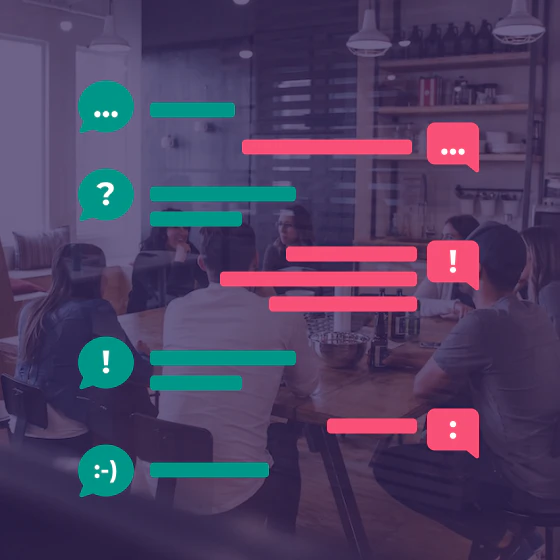
Migration step 2.
Create Your Personalized Migration Plan
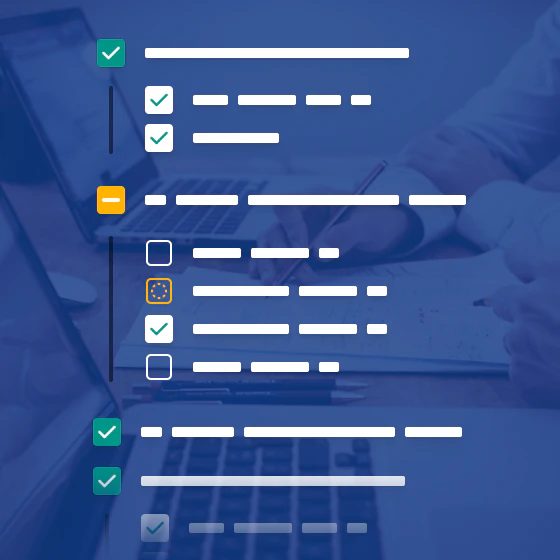
Migration step 3.
Clean Up Old & Redundant Data
-
Active vs. Inactive Users.
-
Course formats.
-
Course progress, quiz questions, SCORM, and more.
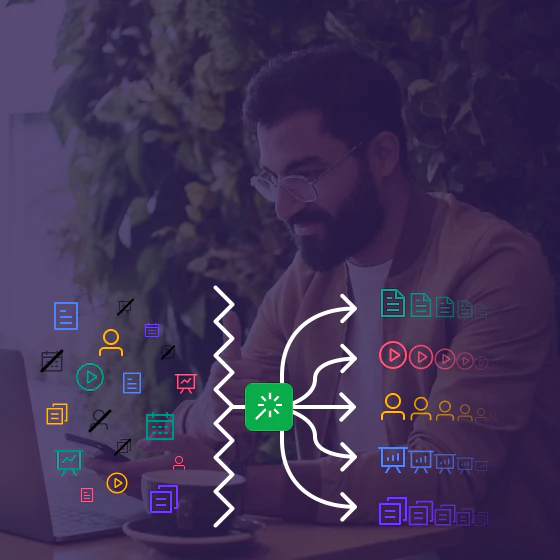
Migration step 4.
Data Migration & Time to ‘Go Live’
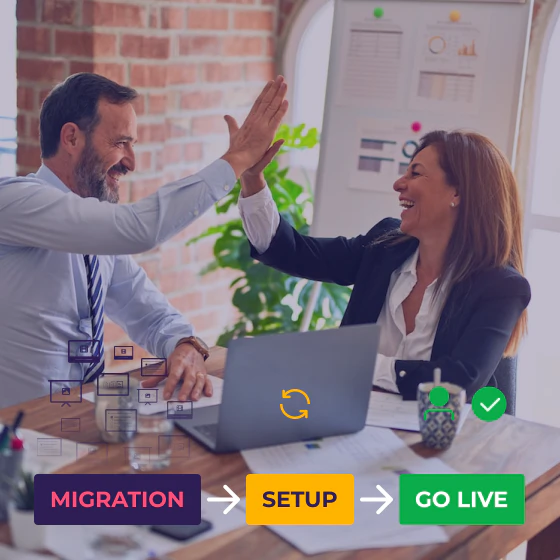
You can switch to Academy Of Mine From Any Platform
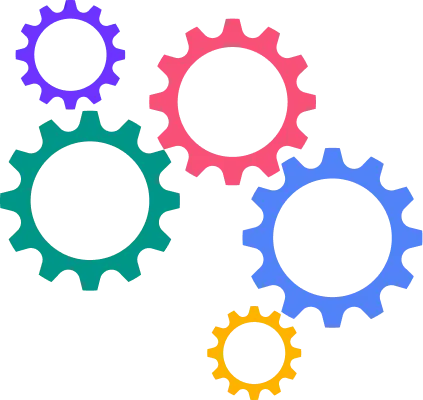
Software Built In-House
We have migrated dozens of customers from complex proprietary platforms to AOM.
Large-Scale LMS Vendors
From Moodle to LearnUpon, LearnDash, TalentLMS, Thinkific, and more - AOM has got you covered.
eLearning Software Of All Kinds
We have migrated customers from CourseMill, Teachable, Kajabi, WordPress sites, and more.See how other customers enjoy Academy Of Mine
An LMS provider that gives you the support you deserve

“Platform that my students love...”

“Custom service is amazing.”

“AOM exceeded our needs...”
Frequently
Asked
Questions
01
How long does it take to migrate from a current vendor?On average, migrations take between 4 weeks to 12 weeks. The time varies, depending on how much data needs to be moved over, and if you need help re-creating content that can’t be exported from your old system.
02
Does your LMS support SCORM? What other file formats?Academy Of Mine supports SCORM 1.2 and 2004, and these courses can be uploaded directly into our system during migration. You can also upload files such as PDFs, Docs, MP4s, PPTs, and other common instructional materials.
03
How do we go live with the new platform without impacting existing users?This can be done in a few ways. The first is, we set a cutoff date when the migration is complete and your users will start seeing the new LMS in their URL. The second way consists of going live with both platforms in parallel, and you keep some learners on the older vendor and all new users are started on the new platform. Once ready, you turn off the old system.
04
Do users have to change passwords during a migration?Passwords cannot be copied, for security reasons; users will need to reset their passwords in the new platform. We can help by displaying a message on your users’ login screens, telling them to reset their passwords. Administrators can also reset passwords for users and send automatic email updates with changes.
05
Can you ensure that all of our eLearning data will be safely moved to Academy Of Mine?We always strive for flawless migrations. But realistically, minor hiccups may occur while moving lots of data. Our developers are committed to immediately resolving any issues or technical difficulties that may occur during the migration. Communicating to existing users in advance—that a change is occurring—is your best bet for preventing users from being confused. We can help with this too.
06
Can we do anything to prepare for the migration? And save money?Yes. Make a list of how many Active vs. Inactive Users are in your system. You will also want to make a list of user profile fields that need migration (e.g., license number, first and last name, profession, etc.) You can also prepare and export Course Content (all files, assets, and SCORM packages) and, Quiz & Exam Questions. Lastly, make a list of Course Progress that you need to export. Download our migration checklist that we go over during the process.
