Visual Branding & Customization
Make Your eLearning Platform Truly Yours

Attach your Logo and Brand Colors
-
Use hex codes.
-
Go all out on design with custom CSS styling.

Customize Your LMS Menus, Text, Buttons, and more...
Change Admin & Student Dashboards
Customize Your eCommerce Site
Adjust Brand Texts such as Footers, Emails, & More
Create Landing Pages & Control Site Navigation
Use your Domain
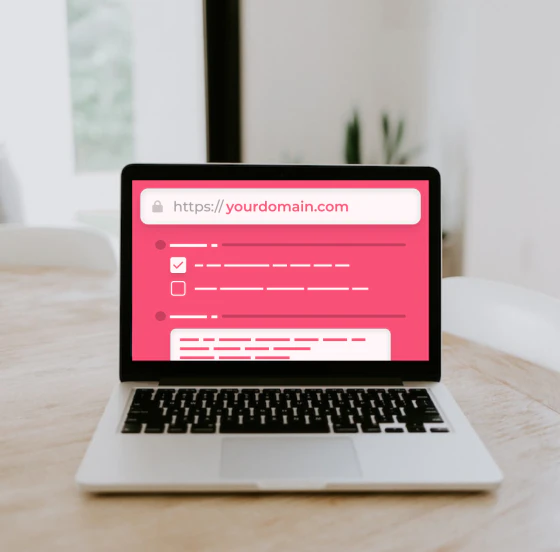
Notify your Learners in style with Email Templates
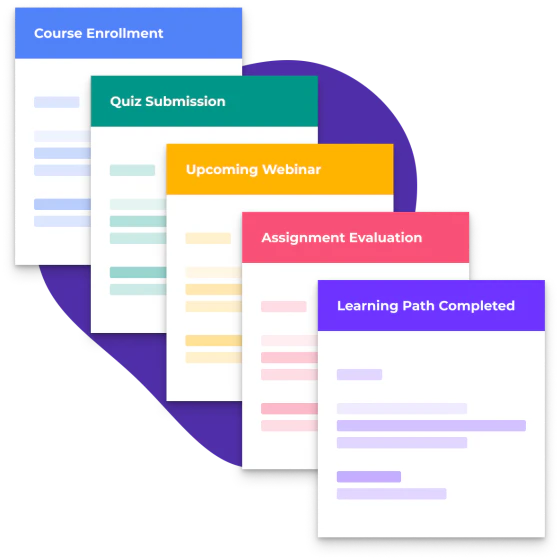
Translate to another language

Design your LMS—no matter your experience—using templates

