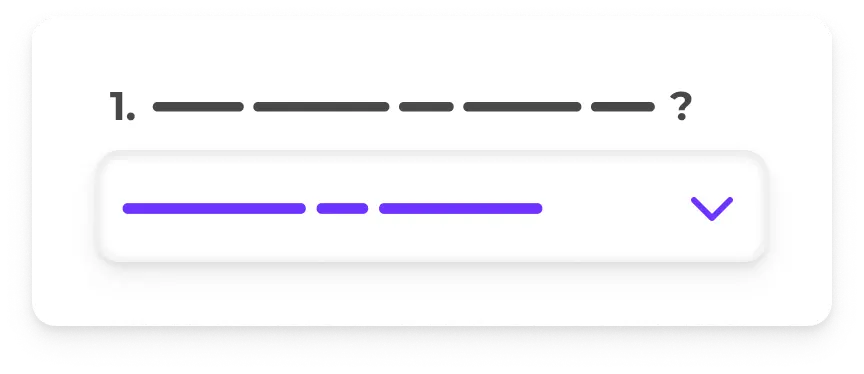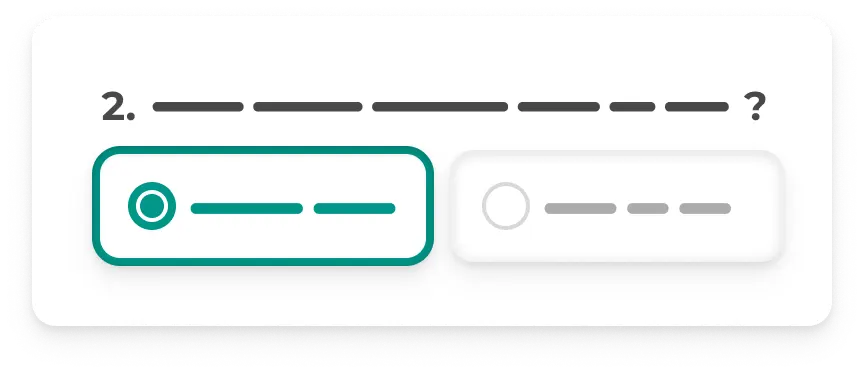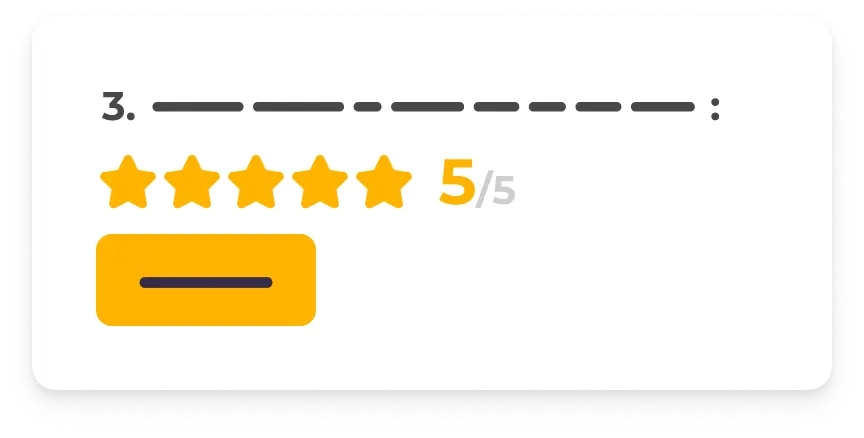Learner Reports
Track Learner Progress and Platform Usage In One Place

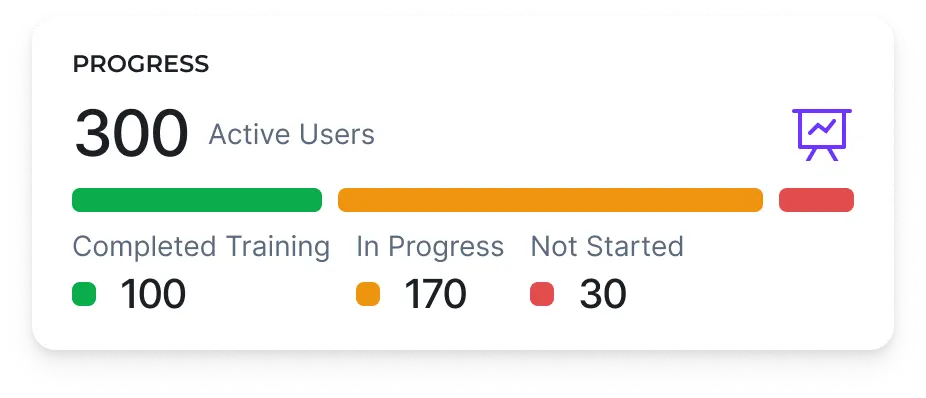
Comprehensive Learner Insights
Review Assignments and Give Feedback
Review assignment submissions, provide feedback, and give grades directly inside of the LMS.
Track Completions - Scores - Time-Spent
Monitor course completions, assessment scores, certification statuses, and more.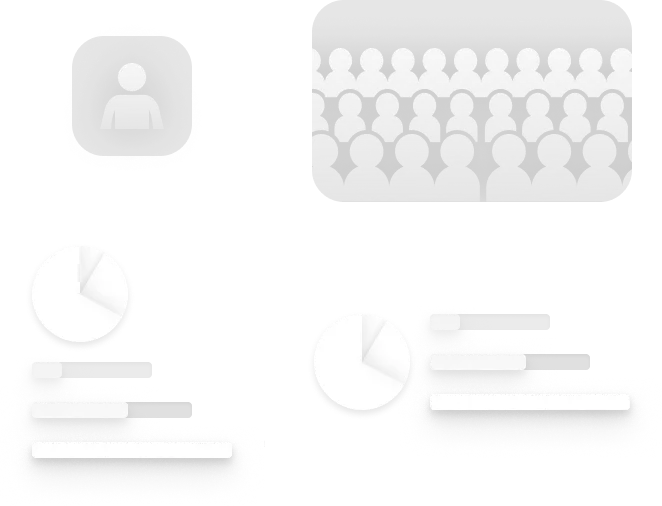
Report On Individual or Group Progress
Report on learning-related actives in your platform by looking at one User’s progress or progress in a classroom.Monitor Course Engagement with Learner Reports
Track Enrollment Dates See what date a user enrolled in a course and when they last were active.
Report On Certifications Quickly identify who’s completed a course and received a certification.
Offline Reporting Download reports to review offline with colleagues.
Track your Customers’ progress too
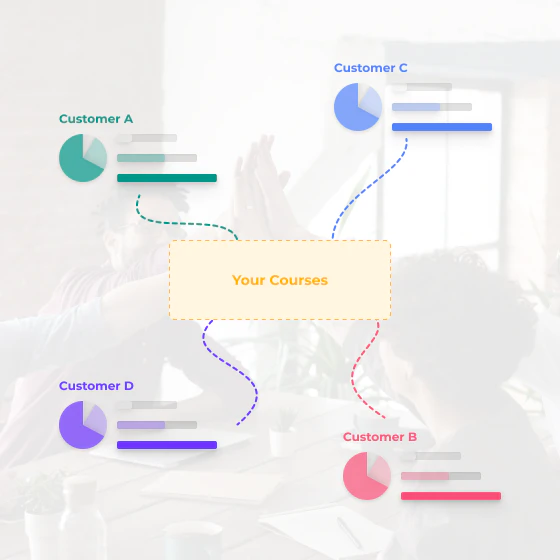
Maintain Security & Compliance with LMS Site Audits
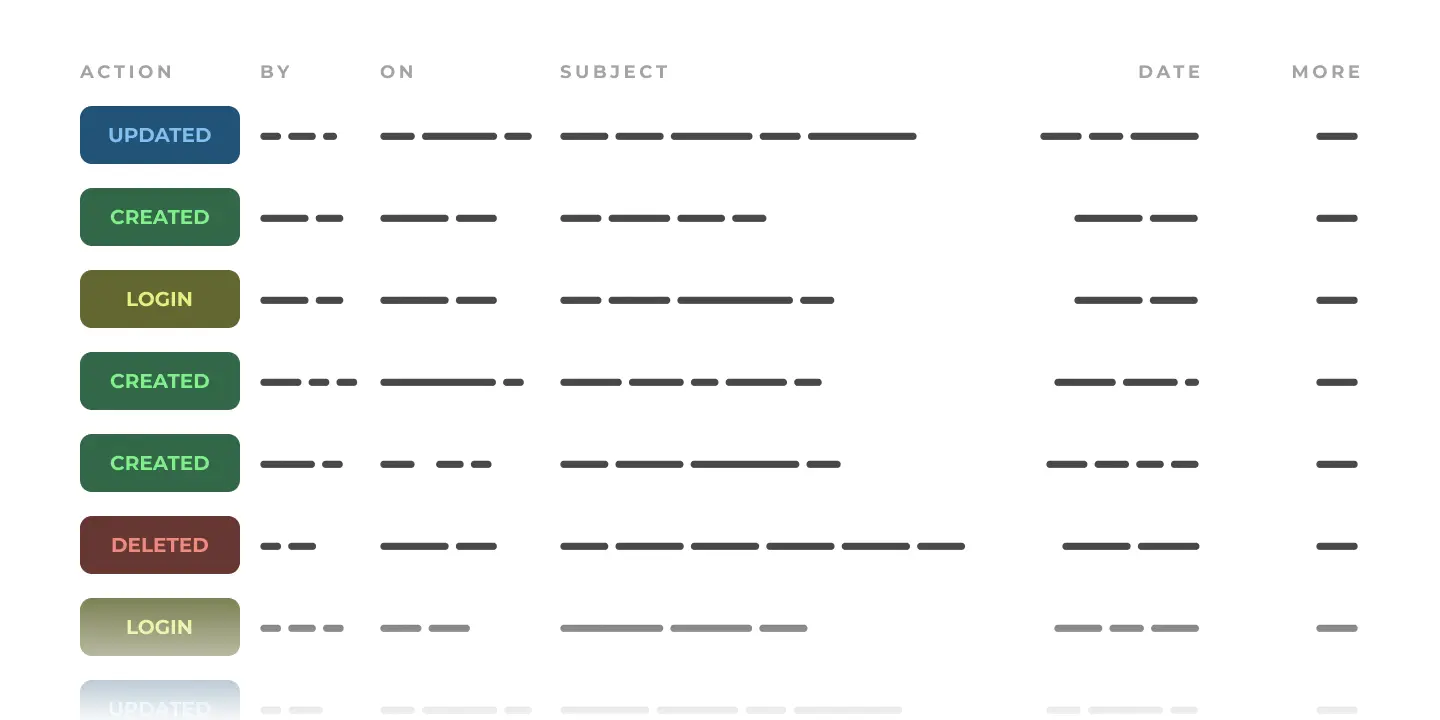
Collect eLearning Feedback With Surveys
-
Choose the type of surveys: star rating, short-answer, multiple choice, and more.
-
Review and export survey responses.