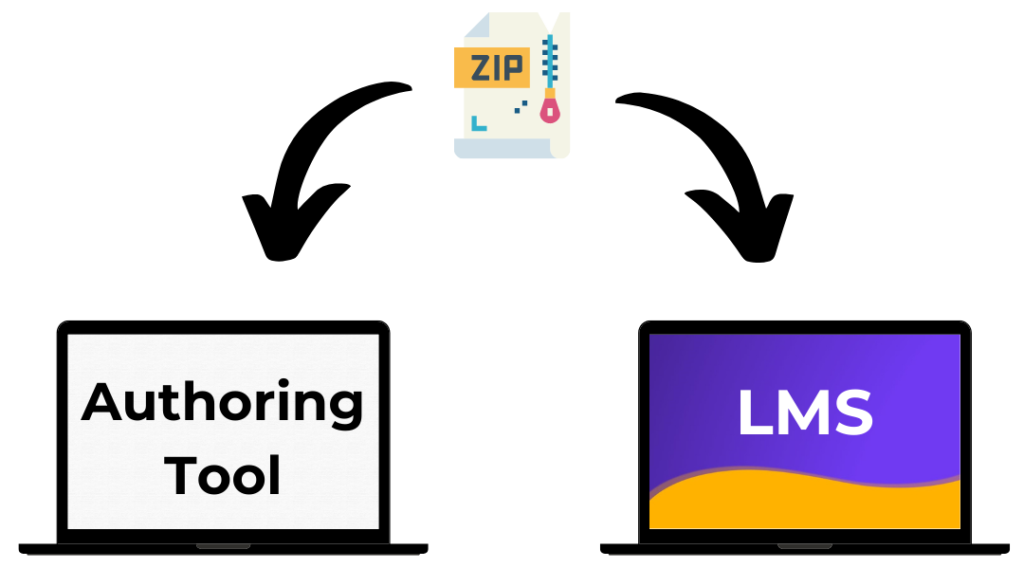SCORM, Self Paced Learning, eLearning
How to Convert PowerPoint into an Interactive Online Course
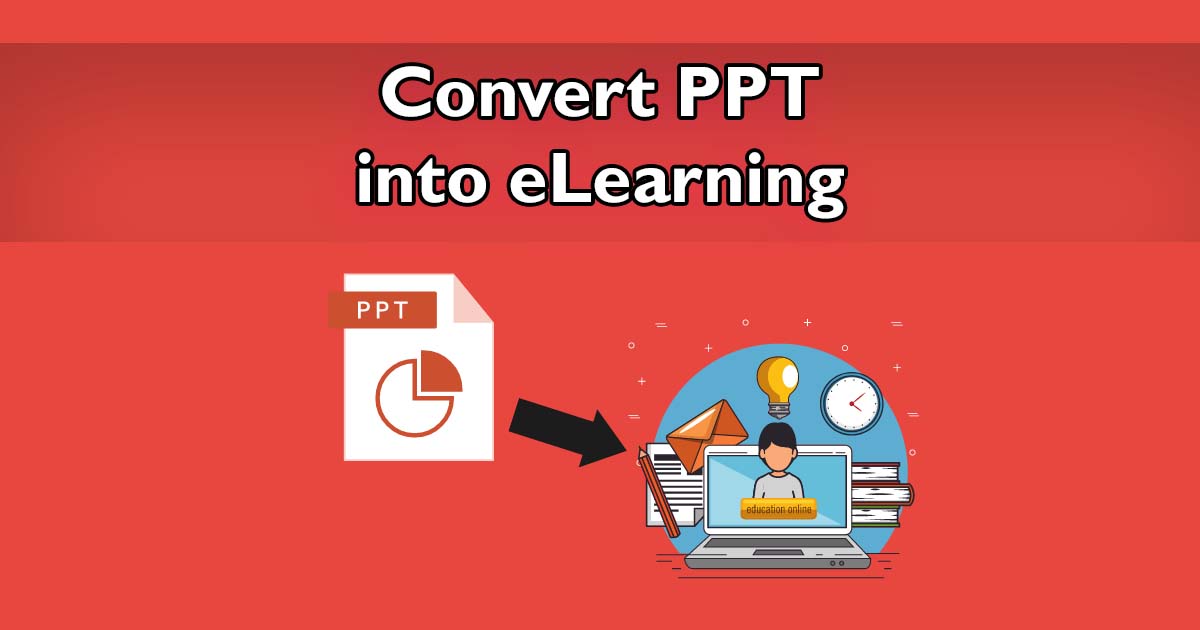
According to Business Wire, the global eLearning market will have an annual growth rate of 15% from 2020-2026 and by 2026 it’s predicted to be a $50 billion industry.
Unfortunately, many companies are still stuck delivering eLearning ineffectively by doing things like manually sending PowerPoint presentations to their teams online. Sending loose training materials like PowerPoint presentations and videos online isn’t practical because there’s no way to efficiently report on learner progress, give feedback, and award certificates.
In this guide, we’re going to explain how you can convert PowerPoint presentations into eLearning modules to be used effectively for training your teams and customers online.
Why convert your PowerPoint presentation into eLearning?
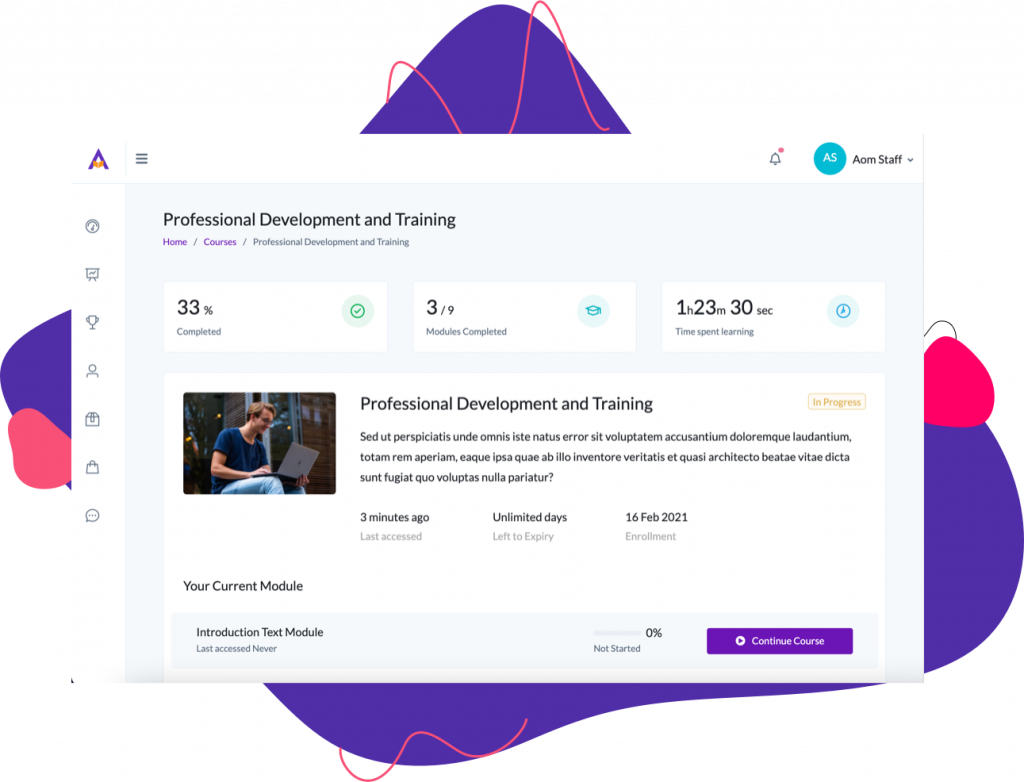
eLearning: it’s a convenient way for your company to offer professional development and accredited training online to your customers, partners, and employees.
PowerPoint was not made to be used as a course for learners to go through by themselves. A PowerPoint is meant to be presented in a class by an instructor; converting a presentation into a self-paced course will allow teams to learn from modules that make sense and are easy for learners to follow along online. eLearning modules built into a course make it so that users can access training on-demand, regardless of what time zone they’re in. eLearning modules are just different types of content like videos, interactive assessments, and assignments that learners can go through by themselves in a course. If you wanted to train using PowerPoints online with an instructor present—you could use instructor-led training.
Going through slides on a PowerPoint without a subject matter expert to elaborate on topics and answer questions can be confusing and overwhelming for learners. Converting your PowerPoint into eLearning modules helps your users learn the same information remotely but in a more enjoyable and effective way. When your eLearning is managed with a Learning Management System (LMS), then you keep track of how users progress by looking at metrics like their quiz scores, how much time they’ve spent in a course, and more.
Self-paced eLearning vs Instructor-led training (ILT)
Before the internet the only way people could be trained was in-person. Most of these classes were group classes led by an instructor. Even though some companies still train their employees in person, much of that has changed to online training. There are two types of online training; self-paced eLearning and instructor-led training (ILT). As opposed to traditional ILT which happens in person, virtual ILT takes place online using video conferencing apps like Zoom or Microsoft teams. Self-paced eLearning–as we explained briefly before–consists of online courses that users can access on-demand online.
Pros of virtual ILT:
- It’s engaging and cost-effective.
- More affordable than in-person ILT.
- Great for answering questions in real-time.
- Convenient for learners that live far away from each other.
Cons of virtual ILT:
- Users and admins need a stable internet connection.
- You cannot work hands-on like in a physical location.
- Easier for learners to not pay attention.
Pros of eLearning:
- Low maintenance.
- Can be sold or offered at scale.
- Easy to make progress and attendance reports on learners in the LMS.
- SCORM courses are portable from one LMS to another.
- Accessible by learners on-demand 24/7.
Cons of eLearning:
- eLearning courses should be created with a high-production value.
- Creating effective courses costs time and money.
- eLearning can be more challenging for easily-distracted folks.
How to convert your PPT to SCORM and use it with an LMS
If you’re looking to transform PowerPoint into a course format that can be moved from one LMS to another, SCORM makes that possible. SCORM is a course format that’s designed to communicate and function well with LMSs—and to create SCORM courses, you need an authoring tool.
There are two types of authoring tools: standalone authoring tools like Adobe Captivate, and native authoring tools like the one that’s built into the Academy Of Mine LMS. Unlike standalone authoring tools, native authoring is built into an LMS so that you can use the course immediately after creating it. Alternatively, standalone authoring tools require you to invest in an LMS after creating the course (if you want to use the course at least).
Using Standalone authoring tools
Here are a few great standalone authoring tools:
- Articulate Rise – newer and very popular for converting PPTs
- Articulate Storyline – one of the oldest authoring tools
- Ispringsolutions – we help customers create SCORM courses with their tool a lot!
When it comes to an LMS with a native authoring tool, Academy Of Mine’s self-paced course and admin management functionality are great. If you’re going down the route of creating SCORM courses, sometimes it helps to work with an instructional designer who specializes in architecting eLearning experiences.
Check out this guide to learn more about how to create SCORM courses.
Use the AOM authoring tool to convert PPT to an Online Course
Though Academy of Mine doesn’t have the same bells and whistles as Adobe or Articulate, you can still create a great course. The AOM authoring tool is also included in your LMS, so you don’t have to pay extra money to create courses! All that said, if you’re looking to easily convert your PPT into an interactive SCORM course, the route we do recommend for clients at AOM is to use a standalone authoring tool and then import it into our LMS. In fact, we help customers create SCORM courses while migrating to Academy Of Mine LMS all the time.
Examples of what you can create with the Academy Of Mine authoring tool:
- Video modules
- Prevent skipping and require videos to be watched in full
- Help students resume where they left off on unfinished videos
- Upload PowerPoints and PDFs
- Text/HTML modules that include text blocks, videos, images, PDFs, code, and more.
- Quizzes
- Written assignments
- Group Discussions, and more.
Admins can also monitor assignment answers, and quiz scores, keep track of how long users are spending on activities and more.
Directly upload your PPT to an LMS
If we’re talking about creating self-paced eLearning from a PPT, this is our least favorite option of the three (but it’s worth discussing). Instead of converting your PowerPoint presentation into SCORM or recreating them with a native authoring tool, you can upload your PPT directly into an LMS. With this solution, since learners will open up a Google Slide or Microsoft PowerPoint viewer and click through slides in a presentation themselves, you will want to make some adjustments to your PPT before uploading it.
If you’re using the PPT for virtual ILT then you don’t need to make adjustments to your presentation since instructors will be teaching from them. However, with eLearning—since students learn at their own pace on their own—you will want to abandon the presentation mindset with your PowerPoint.
When uploading PowerPoint presentations to Academy Of Mine, you can place different modules in the course before or after the PowerPoint. For example, you could have a video before the PowerPoint presentation, and then a short-answer 5-question quiz after users finish the presentation; you cannot, however, attach activities in the middle or in-between different slides in a PowerPoint if you upload it this way. That’s why we recommend either converting your PowerPoint to SCORM or converting your PPT into eLearning modules directly inside of the LMS.
If you’re going to upload PPT directly for eLearning, follow these tips to adjust your PowerPoint presentation beforehand:
- Abandon the presentation mindset
- Expand bullets into full explanations
- Break up text with videos, images, and animations
- Keep your PowerPoint slides short and straight to the point
- Eliminate unnecessary information that feels like “filler”
- Use animations to keep users engaged
- Replace some slides in the PPT with interactive activities for learners to participate in after a PPT presentation is done
Remember, traditional PowerPoint presentations are written with the intention of being presented by a subject matter expert. eLearning on the other hand is all about the user going through a course on their own. So, if you’re going to upload your PPT directly, make sure to update it for eLearning first.
Do you need an authoring tool?
If you’re using an LMS like Academy Of Mine then there’s already a built-in authoring tool, so you aren’t required to use anything else. That said, if you want to simply click a few buttons to convert your Google Slides or Microsoft PowerPoint into a course to be uploaded into an LMS, then you need a standalone authoring tool to convert to SCORM.
SCORM is also important if your company wants to report on users’ eLearning performances. if you decide to use SCORM with your LMS, Academy Of Mine supports SCORM 2004 and 1.2, and it also supports SCORM reporting.
Using Academy Of Mine for eLearning and ILT
You now understand why you can’t just send PowerPoint Presentations and other documents online for eLearning. Regardless of your decision after reading this, you will need an LMS to effectively create and manage eLearning programs. We recommend Academy Of Mine (AOM) because it’s cloud-based, so neither you nor your users have to install anything to use it, and company and customer data is encrypted securely and backed up. Additionally, AOM is designed for creating and managing all types of eLearning–which includes both self-paced eLearning and ILT.
Learn about why your business needs to offer self-paced courses.