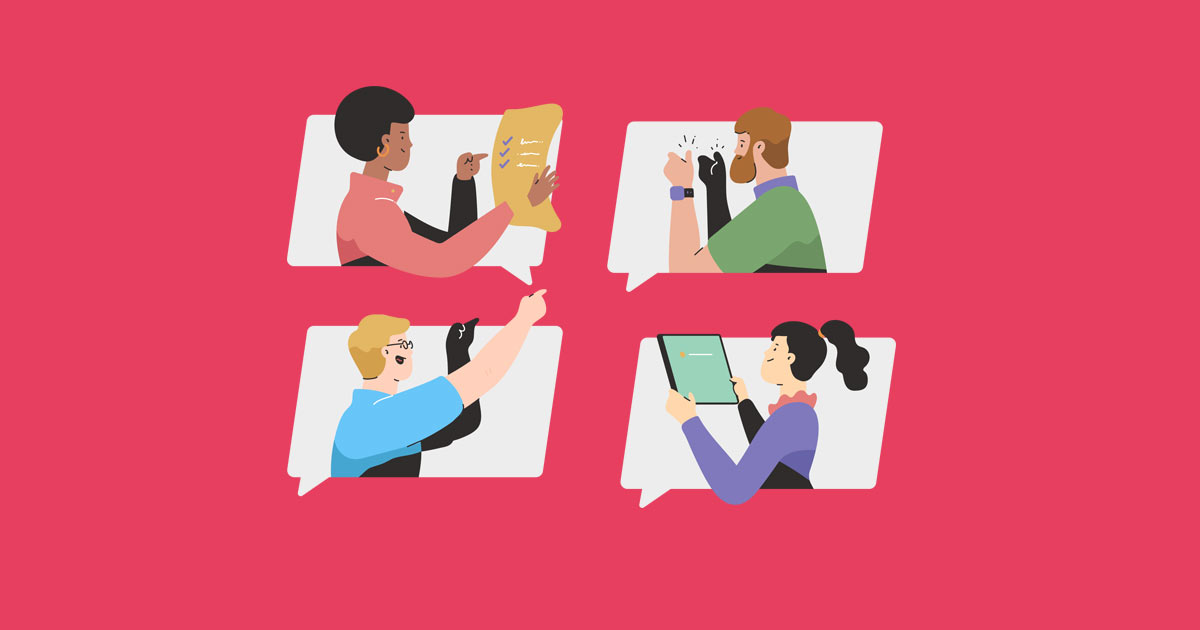eLearning Concepts
Tips On Using Visual Cues To Enhance Your eLearning Courses

Anybody who ever created a successful eLearning course knows that visual cues hold the secret to connecting with your audience in a way plain text can never do. And enough data backing this claim is available online.
If you didn’t know already, presentations having a sufficient number of visual aids are considered 43% more persuasive than those that rely solely on text. It’s one reason why platforms like Twitter, Instagram, and Facebook get brands a huge CTR on their advertisement campaigns.
A recent study conducted by Hubspot found that people were 80% more interested in engaging with those tweets that had colored imaged embedded in them than those that didn’t have any image.
Another study claims that readers remember 65% more information for many days after consuming a content piece with one or more images than just 10% with the content that had text written all over.
It’s a known fact that eLearning courses that use a mix of text and illustrations help users understand a concept 323% better than those that use just text content. Yet, some digital course creators discard their usefulness completely. As a result, they fail to outperform their competitors and struggle to survive & create a solid foundation in the long run.
Never make the same mistake if you, as an eLearning course creator, wish to make the best of the internet’s growing opportunities.
What Are Visual Cues?
When you create an eLearning course packed with a lot of information, there are chances that users may get confused while processing the information in the way you want. They might end up feeling overwhelmed with too much information and have no idea where to look next. This is where visual cues can play a crucial role and help point users in the right direction.
Unlike a video lesson or a podcast where you decide what information they consume (and when), graphical content gives them a brief idea about the topic, leaving them with too much information to consume. By inserting visual cues at the right place in the content, you purposefully direct their eyes to consume the information as you desire.
In short, visual cues aren’t primary images, but perpetual signals like arrows, highlights, etc., that control what viewers see next. They are strategically overlaid onto an infographic to direct viewers’ attention to its most relevant and critical features.
How Can Visual Cues Improve Your eLearning Course?
Users pick up visual cues way quicker than the text. Though you have no control over their eye-movements as their search goals and expectations mainly drive them, visual cues can often lead them in the right direction.
For example, in an infographic containing a lot of information as part of your eLearning lessons, you can use unique colors and arrows to ensure users check out the most relevant information first, and then move on to the next.
This practice helps them retain more information and ensures they understand all the concepts compared to the content having no visual cues.
Additionally, using the right visual cues in the content reduces how much time viewers spend searching for any information in the content piece, which further improves their overall experience and inspires them to stick with you in the long run.
Using the right visual cues in eLearning course content can enable users to shuffle through cued-areas and selectively consume the part of the content useful to them. All in all, these visual cues improve users’ efficiency in terms of data consumption, processing, learning, and information retention.
Types of Visual Cues
There are several visual cues that improve the content quality and consumption in the eLearning space. It’s crucial for you to know the right way to use them effectively in your course for better results.
Icons & Typography
When was the last time you looked at your smartphone’s home screen?
Probably a few minutes back.
And how often do you do that?
Most certainly, a few dozen times a day, if not more.
Would you still be using your smartphone as often as you do now if it didn’t have a fantastic display containing eye-catching app icons and unique typography?
If you are unsure, look at your phone’s home screen now. Imagine all those app icons are gone, and the only thing left is app names without any icons. In that case, using a smartphone will become boring.
This example is enough for you to have a fair idea of how essential icons and typography have become these days.
The same concept applies to your eLearning course design as well. It’s good to have text content with proper adverbs and adjectives, but everyone knows how visually unappealing they can be.
As a creator, your job is to find the right balance of text, icons, and typography to make your content visually striking and engaging. Do it to bring more clarity and functionality to your course smoothly.
Characters
What does come to your mind the way you hear McDonald’s? If it’s the smiling face of Ronald McDonald sitting on a bench, then you are not alone. More than 96% of school-going kids in the US recognize his character. The situation is more or less the same in other parts of the world as well.
Ronald McDonald was a visionary who introduced a character many years ago to make his brand popular. As an eLearning course creator, you can follow the same approach and instantly connect with your audience.
Using a relatable, funny, and natural character can ensure that viewers remember and engage with your content better than what they would do otherwise. If you can’t create a character from scratch, then pick a popular creator like Jedi Master Yoda and use it with a touch of creativity in your digital course.
Illustrations, Images & Videos
While explaining a monotonous concept or procedure, use illustrations to get users’ attention and make them understand everything clearly. For example, you can use creative and easy to understand illustrations to elaborate on theories like marketing lifecycle, customer support, demand-supply chain, or many others. Illustrations make them easy, engaging, and fun to learn.
Images and videos need no explanation when it comes to using them as visual cues. Video is the highest consumed content type globally, followed by images. No matter what type of content you share in your course modules, never miss out on an opportunity to use a relevant image or video whenever needed.
Google and viewers both love video & images, and give you a great response in terms of engagement, consumption, rankings, and retention if you include these two appropriately in your content.
Animated GIFs
Look at Facebook’s acquisition history if you want to know what works in the content industry. It began operations in 2005 with a text led social networking platform and slowly integrated the option to insert images.
In 2012, Facebook acquired Instagram for $1 billion due to its image-focused UI. It went on to acquire a few other startups after 2012 to improve its video services. The latest acquisition in this series was carried out at the beginning of the year 2020 when Facebook acquired Giphy, the largest animated GIFs and online stickers platform, for a whopping sum of $400 million.
It’s a clear indication of how bullish Facebook is towards integrating animated GIFs in its content.
As an eLearning course creator, you should also give GIFs the attention they deserve and focus on incorporating them as visual cues wherever possible to grab users’ attention, elicit emotions, or portray yourself as a funny trainer. It can help users relate with you and your content and stick to it in the long run.
Charts & Graphs
If you have to compare two data sets or put together widely scattered data points constructively, using plain text alone won’t suffice. You need to use visually appealing charts and graphs to ensure viewers understand the information quickly and easily.
Some of the popular ways to go about it include flow charts, pie charts, vertical bar charts, bar charts, histograms, line bars, etc. Use them correctly and in the right context to get the best results.
In a hyper-social world like today’s where users have dozens of tabs opened simultaneously on their computers, it’s challenging to keep them engaged to your course continually for a long time.
The only way to have their undivided attention is by using relevant visual cues that look interesting, meaningful, and relatable. So, plan your eLearning course accordingly and boost user engagement right from day one.
If you would like to know more about incorporating visual cues into your course and several other eLearning solutions Academy of Mine offers to enhance your online course quality, be sure to message us via our Contact Page or email us at [email protected].