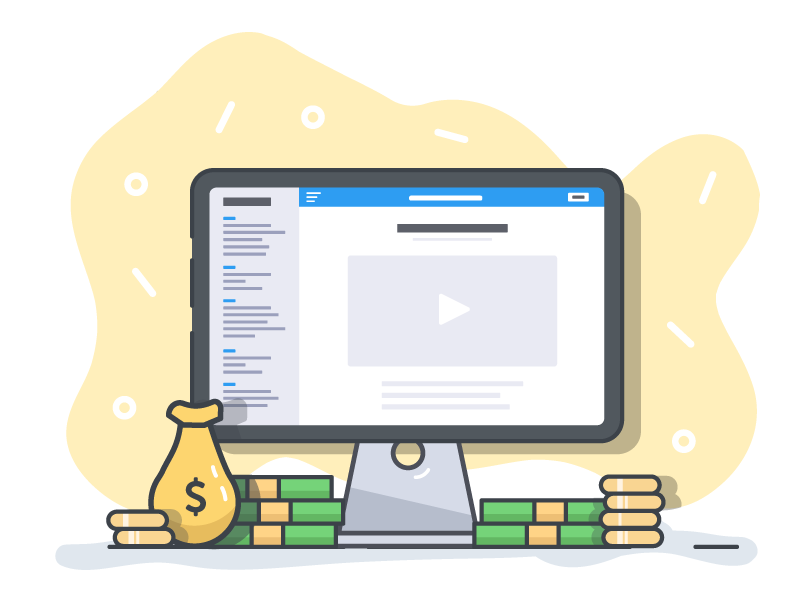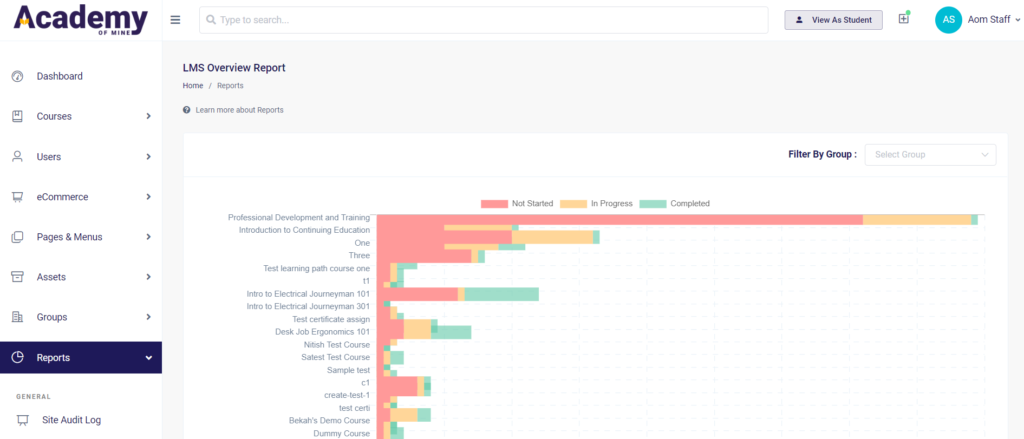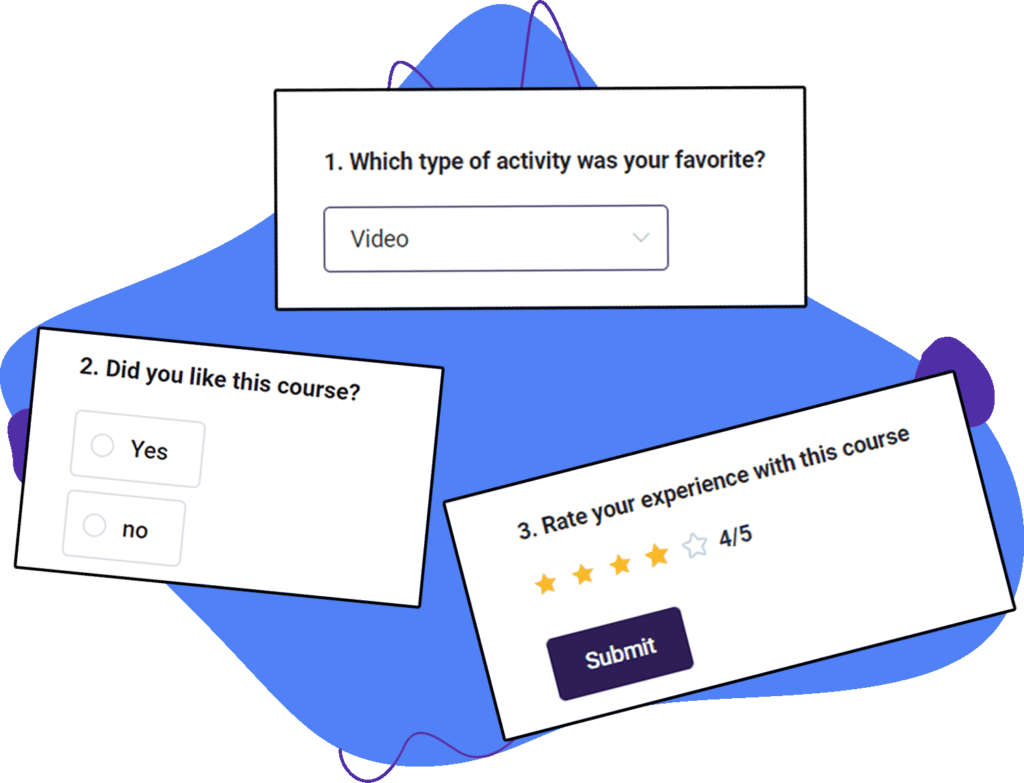eLearning, eLearning Software, Professional Training, Self Paced Learning
How To Turn Instructor-Led Training Into eLearning (Asynchronous)

While instructor-led training happens at the same time for everyone, eLearning happens asynchronously. With eLearning, people can train from anywhere in the world, whenever they want. The global market for higher education is expected to reach nearly $170 billion by 2028, and a lot of this is because of eLearning.
You probably already know that eLearning is important, that’s why you’re here…Now let’s talk about how to convert instructor-led training into eLearning.
Benefits Of eLearning (asynchronous training)
eLearning, otherwise known as asynchronous training, is popular for a variety of reasons, and one of those is that it’s really efficient for everyone involved. Since eLearning is pre-packaged, it’s very cost-effective to create, and then users can access training from anywhere in the world and at any time. When it comes to eLearning benefits, this is just the icing on top of the cake — let’s talk about some specific advantages to offering asynchronous training in your organization.
eLearning Is Effective, Affordable, And Engaging
When it comes to creating training that’s affordable and effective, eLearning is the answer. Since eLearning courses are created once, and then delivered to an audience online, they’re extremely cost-effective. Not to mention that one course can serve tens of thousands of users Alternatively, instructor-led training requires everyone to be in the same location, or at least be available at the same time to join a video conference. As opposed to self-paced eLearning, instructor-led training requires at least one instructor to be present.
Thanks to technology like authoring tools and learning management systems, it’s pretty easy to create interactive courses that keep learners engaged throughout the training. After all, what good is saving your organization time and money with eLearning, if the quality of training goes down the drain?
Here are some other reasons eLearning is important:
- Speeds up training
- Improves productivity in an organization
- Helps teams collaborate with eLearning
Now let’s talk about some more benefits of eLearning…
Increase Your Revenue With Self-Paced eLearning
Not everyone likes to mention this, but eLearning helps you increase your revenue and decrease training costs. We spoke about this on a recent podcast with an instructional designer and established eLearning trainer. On the episode, we compared the value a company gets from paying $10,000 to an expert speaker by creating eLearning that is reusable.
With self-paced eLearning, you can take a topic and create a course that trains your employees and other organizations on-demand and at a low cost. To be more specific, self-paced courses are accessible 24/7 online, so folks can log in and train when they’re available.
Creating eLearning courses are also a great model for selling B2B and B2C training, which creates a new revenue stream for your company. If you’re interested in selling training online, make sure you use an eLearning platform with eCommerce.
Track Learners With Comprehensive Reports
How are employees performing in a training program? That’s a legitimate question that eLearning can help you answer. Unlike with ILT, where instructors have to manually test learners to gauge how well they’re doing, this tedious reporting can be automated in eLearning. On top of that, certain learner performance metrics that are hard to keep track of with ILT are easy to measure with eLearning.
If you’re using an eLeanring platform like an LMS, administrators can pull reports on completions, scores, certification and attendance history, time spent, and more.
Reporting on training is important so that your company can keep an eye on the effectiveness of training, and how employees, customers, and other attendees are doing in training. All things considered, properly reporting on training is easy to do with self-paced courses and an eLearning platform!
Guide To Converting Instructor-Led Training Into eLearning
There is a process for creating eLearning that’s efficient to manage and effective at teaching information online. You don’t have to follow the steps in this guide exactly as they’re listed, but we recommend you start with transforming old training into modern eLearning.
1) Transform Outdated Training Into Modern eLearning
When converting ILT to eLearning, you can use this time to improve the way information is being presented. Focus on taking out old information and activities that are no longer relevant, and replace those with new training materials.
Let’s say your employees are required to complete 2 safety training courses a year; your company offers these courses in person for free, and employees can participate by listening to a lecture and then taking a test for certification. Fast forward, now your company wants to transform this training into an eLearning course, so that employees can do the same thing, but online without an instructor. This is a great idea, just remember to take your time while converting the ILT to eLearning so that the quality of training remains high.
Transforming ILT into eLearning can be time-consuming because you can’t just drag and drop documents into an online folder, then expect users to have a good learning experience. eLearning is all about interactivity, and by following certain eLearning standards while creating courses, you can help learners retain information and stay engaged during courses.
2) Use A Variety Of Different eLearning Formats
There are a bunch of different formats commonly used in eLearning:
- Video
- PowerPoint Presentation
- Documents
- Interactive Activities
- Quizzes, writing assignments, and more.
When designing eLearning content, each format has different pros and cons and plays a different role in self-paced courses. Take a PowerPoint presentation for example: this type of content is meant to help students follow along in a class while the instructor presents.
Or let’s say your company is training a group of people in-person, and part of the training includes handing out a worksheet for learners to read. The same value that learners get from reading a handout while experts speak to a group is completely different than being forced to read a PDF online by yourself. This is not to say you can’t reuse traditional training materials in eLearning, but you will want to get creative and think about what content formats are best for transforming your ILT into eLearning.
3) Choose A Learning Management System
Using a reliable eLearning platform is critical for effectively converting ILT to eLearning. Here are a few reasons why:
- eLearning platforms help you with reporting, managing certifications, and attendance
- eLearning platforms integrate with different software
- Managing users and content is a breeze with an eLearning platform
- eLearning platforms like an LMS streamline onboarding and course enrollment
- eLearning platforms help you create and deliver training online
We may be biased, but the eLearning platform we recommend is called a learning management system (LMS). Since LMSs are tools designed to manage training programs at scale, there’s nothing quite like them. LMSs are usually cloud-based so everything happens online, and neither your company nor the users enrolled in training have to install anything on their computers. The way you get your hands on an LMS is from a provider, whom you work with at a monthly or annual cost.
The alternative to purchasing an LMS is building the software yourself, but this is a very time-consuming process. Not to mention, developing your own eLearning software is risky, especially since there’s no guarantee that your software will work.
4) Use An Authoring Tool To Create Asynchronous Courses
We already talked about creating courses using an LMS, but the most common way to create asynchronous courses is with an authoring tool.
Authoring tools are standalone pieces of software that help you create interactive training courses following popular eLearning protocols. The specific protocol we’re referring to is called SCORM — and content formats like SCORM ensure that your training courses are portable from one LMS to another. Your courses also need to be able to communicate learner-related activities to the eLearning platform they’re hosted on, and formats like SCORM make this possible.
In simple terms, SCORM ensures that when your company wants to run reports on attendance, completions, scores, how much time users spend on a module, and more, they can do that in the LMS.
Combing an authoring tool with an LMSs is a powerful way to convert ILT into eLearning, and effectively report on training.
5) Utilize Post & Pre-Assessments
Assessments in eLearning are helpful for getting to know how well users understand a topic in a course.
Here are some benefits of a pre-assessment quiz:
- Get to know a learner’s understanding of a topic before they take a course
- Better pair a learner up with the appropriate course
- Have a benchmark to compare a learner’s knowledge before and after training
Assessments can be multiple-choice, true-false, short-answer, and more. LMSs like Academy Of Mine, along with Authoring tools like Articulate360 are great for creating eLearning assessments.
Here are some benefits of a post-assessment quiz:
- Gauge how effective your training is on the average learner
- Require learners to pass an assessment before completing a course
- Use an assessment tool to determine if learners can earn a certification
Aside from tests and quizzes, some other common assessments you could use in your eLeanring are interactive assignments, surveys, and more.
Use An LMS To Create And Manage eLearning!
Ultimately, the process of converting ILT to eLearning is a long one. Just look around though — everything in society is becoming available on demand, including employee development and other types of professional training.
We recommend using a learning management system (LMS) to help you train employees, customers, and other parties online.
If you want to become an expert on LMSs, here’s a super in-depth blog for you!