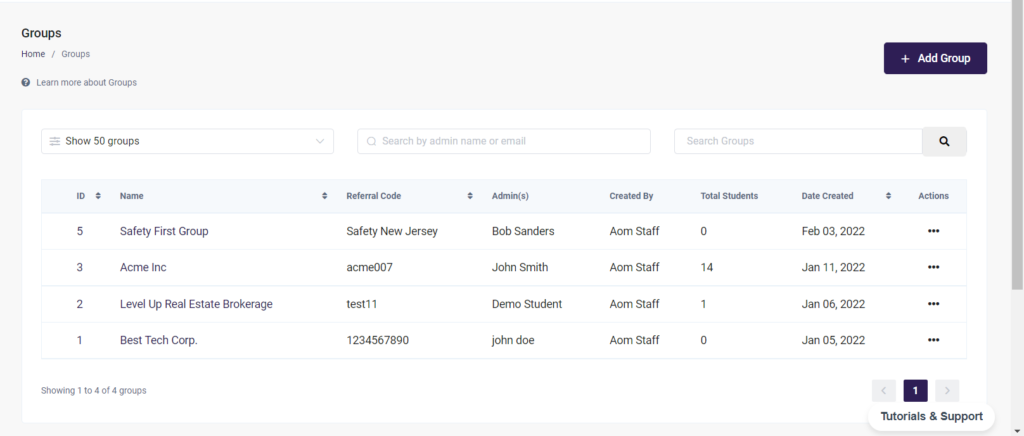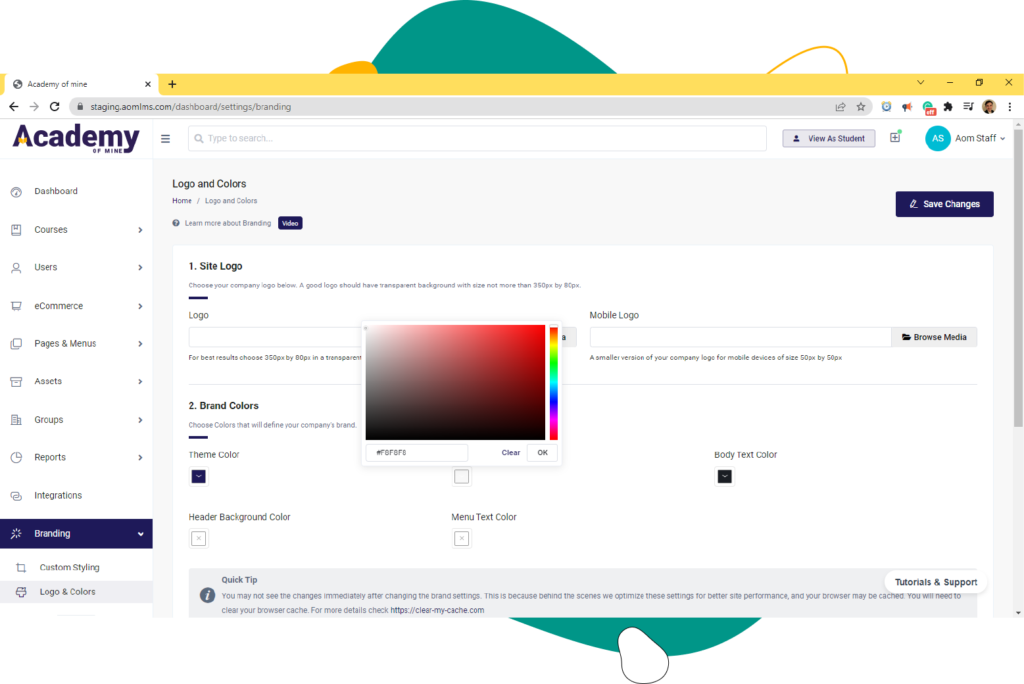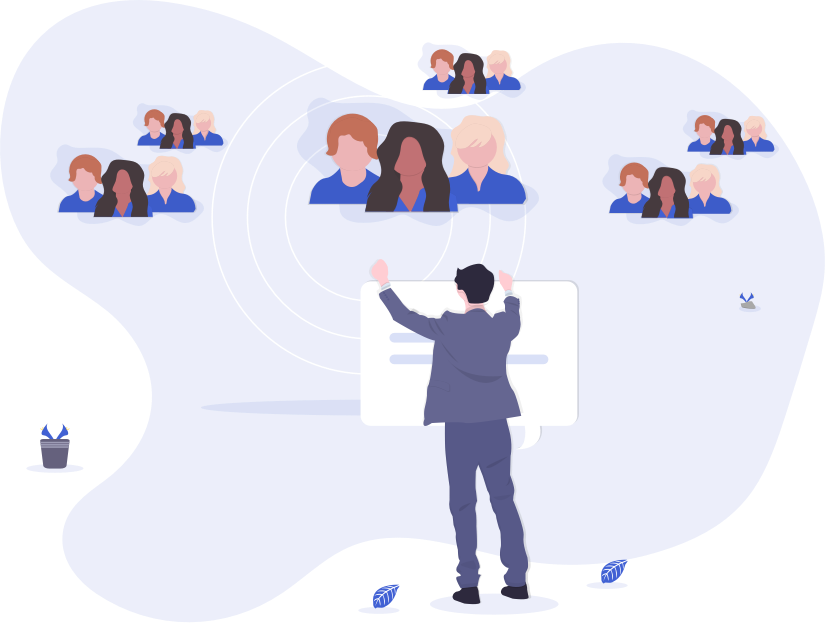eLearning Software, Learning Management System
LMS Implementation Checklist

Setting up a cloud-based LMS can cost you anywhere from $4,000-$7,000, meanwhile, a self-hosted LMS can cost you up to $25,000. Even though investing in a learning management system is critical for improving your training programs, if you don’t take the time to set up your platform correctly—then your training programs may fail. Today, we’re going to help you successfully set up your LMS. By taking you through the 13-step LMS implementation checklist!
Table of Contents
- Schedule launch date
- Prioritize the first steps
- Build implementation team
- Define your KPIs
- Familiarize yourself with the LMS
- Set up integrations
- Define user roles
- Set up customer portals
- Upload learning materials and finalize course contents
- Customize email notifications
- White-Labeling & Branding
- Finalize courses and platform
- Onboard and enroll users
1. Schedule a launch date
For this implementation guide to be as effective as possible, the first step is deciding what day your platform needs to be ready to onboard users. Yes, we understand launching your LMS isn’t as significant as Elon Musk launching rockets to space, but having a clear deadline helps plan for a successful training program launch. We recommend working with your team and writing down a day on the calendar that your company and its stakeholders being trained can prepare for.
2. Prioritize the first steps
Before moving any further, it’s critical you prioritize what features, integrations, and learning materials need to be set up before launching your LMS. In other words, there may be certain features, functions, and course ideas you have that would be interesting to explore but aren’t required for launching your training programs initially. For example, if you’re hosting webinars using Zoom, then you need to set up a webinar module with zoom connected to your LMS. If you have minimum grade requirements for tests and quizzes in an accredited course–make sure you set this up beforehand.
Figure out what’s the priority in your initial launch and write down actions that need to be completed before the LMS is being used to train at scale.
3. Build an implementation team
Depending on the number of learning materials you have to build inside of the LMS or upload–along with the size of your company and the intensity of training being rolled out–some companies will have a much quicker setup than others. Another thing to note: if your team is small, you probably don’t have dedicated training managers and eLearning managers to work on this full-time.
Regardless of where your company fits into this equation, building an implementation team will help you efficiently launch your training programs with an LMS.
Questions to help build a team
- Who’s going to be uploading content or creating it?
- Who’s going to be consulting and hiring experts to help set up the LMS?
- Who’s going to be writing custom code for the LMS (If allowed)?
- Who’s in charge of making your customers, employees, and other stakeholders aware of the new training system (marketing)?
We understand your organization has its own unique needs; even though these are common questions to ask while building an implementation team, don’t be afraid to ask new questions and personalize these.
4. Define your KPIs (measuring learner performance)
This next step will ensure once your LMS is up and running, your team will be able to measure learner performance immediately. Additionally, knowing which analytics and reports in your system are relevant helps your company and its instructors monitor learner performance quickly and effectively. For example, let’s say your training program is focused on improving efficiency in your organization; in addition to paying attention to final grades, then you might want to focus on how much time users are spending on a course.
Common examples of KPIs and success metrics in an LMS:
- Multiple-choice, multiple-correct, and short-answer assessment grades.
- The amount of time a learner spends in a course or modules within a course.
- Engagement levels of a student–are determined by looking at written responses to assignments, survey responses, and discussions had amongst other students.
- Amount of certifications received in a specific amount of time.
- Average quiz scores throughout a training program.
- The quality of a student’s response to a written assignment.
You can track the time learners are spending in modules and courses, and prevent them from skipping ahead of videos and other content in a course, using the Academy Of Mine LMS.
5. Familiarize yourself with the LMS
At this point, you have scheduled a day when your LMS is going to be up and running with users enrolled in courses, and you’ve taken some crucial first steps into making that happen, like building an implementation team. Now comes the fun part, actually diving into the LMS. Depending on your company size, it may make the most sense for one person from your implementation team to start using the LMS, rather than multiple.
If you’re using the Academy Of Mine LMS then we have helpful videos and articles that pop up on any page of your admin dashboard–to help you learn the platform as quickly as possible.
To stay on track, we recommend your team refers back to step two and starts knocking out priorities first; if you have a sexual harassment course that needs to be ready for the launch date, start by creating that course first! Remember, during this stage, you don’t have to fully design courses 100%. Treat courses like you’re writing a draft paper: work on the outline and structure, then fill in the details later down the road!
If you’re working with a reputable SaaS LMS company, then if questions or concerns come up for your team while inside of the platform, reach out to your account manager or customer support.
6. Set up your integrations
One of the reasons LMSs are such sought-after tools for training employees, customers, and other audiences online and hybrid is because of integrations. Integrations allow your company to connect outside software apps with your LMS, to work in harmony with a training program. While you are setting up the integrations, if you use a business tool that isn’t included in the LMS by default, it’s worth consulting with your provider to see if it can be connected. We can’t speak for other providers, but Academy Of Mine offers custom integrations if 3rd-party software that’s not included in our platform by default is really helpful for a company.
Here are some common integrations:
- Google analytics
- Facebook pixel
- Hubspot
- Salesforce
- Zoom, GoToTraining, GoToWebinar, and other webinar tools
- Single sign-on (SSO)
- Accredible (for storing CEU and certifications)
- And more.
7. Define user roles (student vs. instructor permissions)
Just like in college where students take tests that are graded by professors, your LMS needs a system that clearly defines the permission and responsibility instructors and admins have versus students. Your LMS needs to have a dynamic between the different types of users in the platform, for all parties involved in training programs to work together well. For example, you wouldn’t want users enrolled in a course to be able to grade their own tests. Certain actions like awarding certifications, returning test grades, and resetting progress in a course, should be reserved for instructors and other administrative roles in the LMS.
Using the AOM platform, students have limited permissions by default, especially compared to course admins and instructors. Additionally, you can create users roles in a training program from scratch, and customize the permissions each role gives a user.
8. Set up customer portals
Portals are isolated training environments for the different businesses and groups of customers you are training. So, if you’re using the LMS for internal training and are not interested in separating training by department, then you can skip to the next step. If you are training B2B, at this point your team should set up portals for each of your customers. Since portals are managed by a representative of the company or group of learners being trained, when you create a portal, you should assign it an admin. That way, your customers can begin enrolling students into courses as soon as possible.
In the Academy Of Mine LMS, you can set up customer portals using our ‘groups’ features. In addition, you can add your logo, customize URLs, use your own custom domain, and more.
9. Upload learning materials and finalize course contents
Up until this point, you have uploaded some learning materials and started creating your training programs in the LMS, but you haven’t completely built a course front-to-back that is ready for users to enroll in. If you’re closely following this LMS implementation plan, then your courses are outlines or drafts as is; they are not final products (training courses) ready to be distributed amongst internal and external channels.
Now, it’s time to finalize your training programs in the LMS to get ready for the launch.
What does this mean?
- Upload SCORM files, PDFs, videos, and self-paced learning materials.
- Finalize creating activities, assignments, and other content inside of the platform.
- Reach out to instructional designers if you need eLearning content created.
- Finalize interaction with freelance help or in-house creation of content and courses.
This step is critical in filling gaps and putting the final touches on the course in your LMS.
10. Customize email notifications
Depending on your LMS provider (if you’re using a cloud-based LMS), you should have an email notification system baked into your platform. What’s the purpose of these notifications?
There are five obvious reasons for LMS email notifications:
- Notifying users when they complete actions like submitting a quiz or completing a course.
- Sending platform and course updates to students.
- Increasing user engagement in a course.
- Marketing new courses and training programs.
- Helping learners navigate the platforms with tips and tricks emails.
Customizing your email notifications in the LMS can help keep learners more engaged and on track to successfully completing training programs.
For example, if a student self-enrolls for a course in your LMS, they should receive an email with their username and password. Students resetting their password in the LMS need an email as well.
11. White-Labeling & Branding
Many LMSs like the Academy Of Mine platform are white-label platforms, so you can attach your logo and brand assets to the platform to replace any vendor ties. Customizing your LMS to visually represent your brand with colors, graphics, and custom pages and URLs, help your customers feel comfortable while training.
Benefits of White-Labeling:
- Increase the value of training
- Represent your brand
- Hide vendor ties
- Offer a personalized learning experience
Every LMS is different, so check out what your provider offers for white-labeling–then start customizing away!
12. Finalize courses and platform
At this stage of your LMS implementation, some of you may be ready to click publish and onboard your users. If you’re not that’s okay because that’s what this step is designed for.
So, finalize your training programs here and make sure everything is working correctly, and all of your learning materials and courses are polished!
Any issues you’re experiencing with the LMS or integrations and features are better solved before there are 100s of users enrolled in the platform.
13. Onboard and enroll users
It’s time to put your LMS to the test. Onboard your learners into the system, and enroll them into courses. Yes, if you’re training externally then get up and running with your customer portals as well.
If you have not onboarded any users into the system yet then there are a few ways you can go about this.
Options for onboarding and enrolling users into courses:
- Manually onboard users and enroll them into classes (okay for small programs).
- Use an excel spreadsheet (.csv) to upload users in bulk, and simultaneously enroll them into a course or courses.
Every LMS is different when it comes to onboarding, so don’t get caught up in the details; just remember that your LMS should have bulk onboarding and enrollment functionality.
Using Academy Of Mine, if you’re using an LMS for customer training, either the portal admin can onboard and enroll users into the portal himself, or the LMS administrator (you) can onboard and enroll users into courses from the outside. Another thing that customers love about our platform’s onboarding functionality is being able to upload users into the system while simultaneously enrolling them into courses.
Pro tip: Use surveys at the end of courses so your students can give you feedback and ideas to improve a training program.
Got a question about implementation?
If you have any questions about investing in and implementing an LMS, let’s chat and talk about how Academy Of Mine LMS can help!